Hi all,
Apologies if this is not the correct forum but would Rewind consider highlighting Dolby Vision HDR in its 4K UHD comparisons please? It is a form of HDR that adds dynamic metadata, and allows those with the correct equipment, to benefit from it. It could even sway someone into buying a copy of the film, which has Dolby Vision.
For example:
Braveheart USA 4K UHD has Dolby Vision, whereas the UK version does not.
Watchman UK 4K UHD has Dolby Vision, whereas the US version does not (source: https://www.avforums.com/reviews/watchm ... view.16902)
Sicario 2 German 4K UHD reportedly has Dolby Vision, whereas all other versions do not. (source: https://www.avforums.com/threads/sicari ... e.2255854/)
I'm not suggesting to modify any of the above titles just yet. Reviews should go through the correct process.
But I am suggesting that Dolby Vision is considered in the Rewind reviews, as it is useful for those capable of decoding that form of HDR.
It is akin to the days of DVD, which were DTS encoded (which are mentioned in Rewind reviews). Those with the kit were able to benefit from DTS. Rather similar situation here with Dolby Vision.
Many thanks.
General - Dolby Vision on 4K UHDs
Moderator: Forum Team
11 posts
• Page 1 of 1
Re: General - Dolby Vision on 4K UHDs
I'm not familiar enough myself on this and don't have a 4K setup myself, but if anyone has opinions or can school us on what these options are, that would be helpful.
With DTS the audio track is physically a selectable option in the menus and is a physical track on the disc, it's true that if people didn't have a DTS decoder in those days they wouldn't be able to play back the track only having silence, but is that the case with Dolby Vision? Is it something selectable from the menu and what happens if you select it and play it back on a system that is not compatible?
Bodhi_Sarkar wrote:It is akin to the days of DVD, which were DTS encoded (which are mentioned in Rewind reviews). Those with the kit were able to benefit from DTS. Rather similar situation here with Dolby Vision.
With DTS the audio track is physically a selectable option in the menus and is a physical track on the disc, it's true that if people didn't have a DTS decoder in those days they wouldn't be able to play back the track only having silence, but is that the case with Dolby Vision? Is it something selectable from the menu and what happens if you select it and play it back on a system that is not compatible?
- James-Masaki_Ryan
- Rewind Moderator
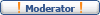
- Posts: 18213
- Joined: 27 Jun 2014 16:30
- Location: Tokyo, Japan
Re: General - Dolby Vision on 4K UHDs
So on ALL 4K UHD setups, the metadata will have a mandatory HDR 10 layer.
Certain discs are encoded in Dolby Vision (in addition to the mandatory HDR 10 layer), which automatically selects IF:
1. The player can decode Dolby Vision AND
2. The display can decode Dolby Vision
NOTE: Same apples if you're using AV receiver, which must also allow Dolby Vision Pass Through.
If you watch a Dolby Vision encoded disc and DO NOT have a suitable player or display, then the disc automatically resorts to playing the base HDR 10 layer.
So it is not a selectable option.
To make it complicated, Dolby Vision has a competitor called HDR 10+ (same rules/conditions mentioned above applies). So you can get discs with:
1. HDR 10 only
2. HDR 10 and Dolby Vision
3. HDR 10 and Dolby Vision and HDR 10+.
None of these are selectable; it depends on the hardware that you have. It automatically resorts to one of the above three options.
I have a Dolby Vision setup so I can confirm which discs (out of the ones I own) are encoded in Dolby Vision.
As you suggest - any opinions / discussions / comments from the Rewind Forum members most welcome.
Certain discs are encoded in Dolby Vision (in addition to the mandatory HDR 10 layer), which automatically selects IF:
1. The player can decode Dolby Vision AND
2. The display can decode Dolby Vision
NOTE: Same apples if you're using AV receiver, which must also allow Dolby Vision Pass Through.
If you watch a Dolby Vision encoded disc and DO NOT have a suitable player or display, then the disc automatically resorts to playing the base HDR 10 layer.
So it is not a selectable option.
To make it complicated, Dolby Vision has a competitor called HDR 10+ (same rules/conditions mentioned above applies). So you can get discs with:
1. HDR 10 only
2. HDR 10 and Dolby Vision
3. HDR 10 and Dolby Vision and HDR 10+.
None of these are selectable; it depends on the hardware that you have. It automatically resorts to one of the above three options.
I have a Dolby Vision setup so I can confirm which discs (out of the ones I own) are encoded in Dolby Vision.
As you suggest - any opinions / discussions / comments from the Rewind Forum members most welcome.
- Bodhi_Sarkar
- Posts: 37
- Joined: 12 Jun 2017 21:23
Re: General - Dolby Vision on 4K UHDs
Bodhi_Sarkar wrote:3. HDR 10 and Dolby Vision and HDR 10+.
None of these are selectable; it depends on the hardware that you have. It automatically resorts to one of the above three options.
So if you have a Dolby Vision and HDR 10+ capable hardware, can you then choose which to see, and also do you have the option to turn them off?
Bodhi_Sarkar wrote:I have a Dolby Vision setup so I can confirm which discs (out of the ones I own) are encoded in Dolby Vision.
How is it confirmed? Does it display on screen "Dolby Vision" somewhere?
- James-Masaki_Ryan
- Rewind Moderator
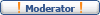
- Posts: 18213
- Joined: 27 Jun 2014 16:30
- Location: Tokyo, Japan
Re: General - Dolby Vision on 4K UHDs
James-Masaki_Ryan wrote:So if you have a Dolby Vision and HDR 10+ capable hardware, can you then choose which to see, and also do you have the option to turn them off?
As far as I know, if you have equipment and disc encoded in both HDR 10+ AND Dolby Vision, you don't get to choose. Instead the hardware makes the selection for you. The selection it makes depends on the manufacturer. The only way to bypass it is to manually disable a format from your player.
BUT - let me see if I can find someone in this situation, who can confirm. Leave it with me!
James-Masaki_Ryan wrote:I have a Dolby Vision setup so I can confirm which discs (out of the ones I own) are encoded in Dolby Vision.
How is it confirmed? Does it display on screen "Dolby Vision" somewhere?
You get visual confirmation on the display. So on my setup I have:
1. 4K blu-ray player (decodes Dolby Vision)
2. AV receiver (allows Dolby Vision passthrough)
3. 4K TV (decodes Dolby Vision)
On my TV, when I play a Dolby Vision disc, I receive a visual confirmation on the top right corner of the screen. The Dolby Vision logo shows. When I play a disc with HDR 10 (or even HDR 10+), then I only see the "HDR 10" logo visual confirmation (this tells me that only HDR 10 is being played).
For HDR 10+, I am not sure what visual confirmation you get (perhaps someone with the correct equipment can advise). I'll try and find out for you though - leave it with me!
- Bodhi_Sarkar
- Posts: 37
- Joined: 12 Jun 2017 21:23
Re: General - Dolby Vision on 4K UHDs
Ok I've got an update.
Verification of whether the device is displaying Dolby Vision or HDR 10+ is dependent on the manufacturer.
I've already mentioned that my LG TV gives positive verification of Dolby Vision by displaying the logo. Here are some other examples:
Sony TVs that support Dolby Vision (i.e. X930E and A8F) verify Dolby Vision in the "my picture settings" (not the quick banner) when watching a Dolby Vision source.
For HDR 10+, again it depends on manufacturer.
I.e. On Samsung M6500 4K player there's an info bar that says HDR10+ when activated but it also shows if you are really displaying that format.
The Oppo displays a hdr10+ logo on the screen. And on a Samsung QLED, it says HDR10+ on the info top bar and on the picture mode symbol.
So it really depends but there are ways to confirm that the viewer is receiving a Dolby Vision or HDR 10+ signal.
What happens if a disc is encoded in both, and you have equipment that supports both? I'm not sure. It would have to select one but I'm unsure which one. I'm still researching...
Verification of whether the device is displaying Dolby Vision or HDR 10+ is dependent on the manufacturer.
I've already mentioned that my LG TV gives positive verification of Dolby Vision by displaying the logo. Here are some other examples:
Sony TVs that support Dolby Vision (i.e. X930E and A8F) verify Dolby Vision in the "my picture settings" (not the quick banner) when watching a Dolby Vision source.
For HDR 10+, again it depends on manufacturer.
I.e. On Samsung M6500 4K player there's an info bar that says HDR10+ when activated but it also shows if you are really displaying that format.
The Oppo displays a hdr10+ logo on the screen. And on a Samsung QLED, it says HDR10+ on the info top bar and on the picture mode symbol.
So it really depends but there are ways to confirm that the viewer is receiving a Dolby Vision or HDR 10+ signal.
What happens if a disc is encoded in both, and you have equipment that supports both? I'm not sure. It would have to select one but I'm unsure which one. I'm still researching...
- Bodhi_Sarkar
- Posts: 37
- Joined: 12 Jun 2017 21:23
Re: General - Dolby Vision on 4K UHDs
Ok I've spoken to someone who owns:
1. Panasonic GZ2000 (support for HDR 10+ and Dolby Vision)
2. Panasonic UB9000 player (support for HDR 10+ and Dolby Vision)
3. A copy of Robin Hood, which is encoded in both HDR 10+ and Dolby Vision.
He has confirmed that in his setup, it defaults to HDR 10+. Not surprisingly as Panasonic is one of the members of the HDR 10+ alliance.
To manually select Dolby Vision or HDR 10+ in the above scenario, it would have to be configured in the hardware. (i.e. one of the dynamic metadata options would have to be disabled either in the TV or player).
My player (Oppo 203) supports both HDR 10+ and Dolby Vision. There are options to disable Dolby Vision in my player. So it's entirely hardware dependent.
I hope that helps - apologies for the delay but it took a little bit of research and discussion with members of the 4K community.
If Rewind is interested in including HDR 10+ and Dolby Vision information, I can offer verification from my collection, which discs are encoded in Dolby Vision.
I could reach out to other members of the 4K community to receive confirmation on which discs are in HDR 10+.
Happy to help where I can.
Warmest regards,
Bodhi
1. Panasonic GZ2000 (support for HDR 10+ and Dolby Vision)
2. Panasonic UB9000 player (support for HDR 10+ and Dolby Vision)
3. A copy of Robin Hood, which is encoded in both HDR 10+ and Dolby Vision.
He has confirmed that in his setup, it defaults to HDR 10+. Not surprisingly as Panasonic is one of the members of the HDR 10+ alliance.
To manually select Dolby Vision or HDR 10+ in the above scenario, it would have to be configured in the hardware. (i.e. one of the dynamic metadata options would have to be disabled either in the TV or player).
My player (Oppo 203) supports both HDR 10+ and Dolby Vision. There are options to disable Dolby Vision in my player. So it's entirely hardware dependent.
I hope that helps - apologies for the delay but it took a little bit of research and discussion with members of the 4K community.
If Rewind is interested in including HDR 10+ and Dolby Vision information, I can offer verification from my collection, which discs are encoded in Dolby Vision.
I could reach out to other members of the 4K community to receive confirmation on which discs are in HDR 10+.
Happy to help where I can.
Warmest regards,
Bodhi
- Bodhi_Sarkar
- Posts: 37
- Joined: 12 Jun 2017 21:23
Re: General - Dolby Vision on 4K UHDs
Hi... I'm terribly sorry to resurrect this thread but I was wondering if the Rewind team would be willing to consider including Dolby Vision and HDR 10+ within its comparisons.
I had noticed that, for example Watchmen 4K UHD:
http://www.dvdcompare.net/comparisons/f ... ?fid=46640
Has awarded the US release as the winner due to additional extras. However, I believe that 4K UHD owners would be interested to know that the UK release has Dolby Vision, which is omitted from the US release (Dolby Vision being a potentially superior form of HDR, which incorporates dynamic metadata). Source: https://www.avforums.com/reviews/watchm ... sion.16902
As I have Dolby Vision capable playing equipment at home, I can happily confirm from my collection, which are encoded in Dolby Vision.
But we are getting into the realms of regional releases having Dolby Vision, whilst other releases do not. Same with HDR 10+.
Thanks.
I had noticed that, for example Watchmen 4K UHD:
http://www.dvdcompare.net/comparisons/f ... ?fid=46640
Has awarded the US release as the winner due to additional extras. However, I believe that 4K UHD owners would be interested to know that the UK release has Dolby Vision, which is omitted from the US release (Dolby Vision being a potentially superior form of HDR, which incorporates dynamic metadata). Source: https://www.avforums.com/reviews/watchm ... sion.16902
As I have Dolby Vision capable playing equipment at home, I can happily confirm from my collection, which are encoded in Dolby Vision.
But we are getting into the realms of regional releases having Dolby Vision, whilst other releases do not. Same with HDR 10+.
Thanks.
- Bodhi_Sarkar
- Posts: 37
- Joined: 12 Jun 2017 21:23
Re: General - Dolby Vision on 4K UHDs
You are right that there are many releases with HDR10+, DolbyVision, both or just one. The problem is: You need a player that is able to play both HDR10+ and DolbyVision AND a TV that is also capable to play both. I have a player that is HDR10+ and DolbyVision compatible but.. no surprise, my Samsung TV has no love for DolbyVision. So I don't know how many members here have both, I guess it's a bit a problem of availability/money to spend. As far as I know LG is one of the few that offers both. And not too cheap.
Another thing: Having DolbyVision doesn't mean in every case that the product is better. There are examples that show that there is no difference. So for the "winner" conclusion I 'm not sure if having DolbyVision means automatically it's better.
But in any case I'd like to have this additional option "10+/DV" "yes" or "no" or both. I guess the say, if it would happen, have the moderators and ultimately the administrator.
Another thing: Having DolbyVision doesn't mean in every case that the product is better. There are examples that show that there is no difference. So for the "winner" conclusion I 'm not sure if having DolbyVision means automatically it's better.
But in any case I'd like to have this additional option "10+/DV" "yes" or "no" or both. I guess the say, if it would happen, have the moderators and ultimately the administrator.
- Christian_Bütikofer
- Posts: 2458
- Joined: 04 Apr 2016 16:26
- Location: Switzerland
Re: General - Dolby Vision on 4K UHDs
Hi Christian,
Yes I agree with you. It would be helpful I believe for readers and I am willing to support this website as much as I can with the necessary info. I'll await to see what the mods / administrators have to say.
Best regards,
B
Yes I agree with you. It would be helpful I believe for readers and I am willing to support this website as much as I can with the necessary info. I'll await to see what the mods / administrators have to say.
Best regards,
B
- Bodhi_Sarkar
- Posts: 37
- Joined: 12 Jun 2017 21:23
Re: General - Dolby Vision on 4K UHDs
There's also a difference between MEL and FEL DolbyVision.
- Matt_Bailey
- Posts: 527
- Joined: 27 Nov 2020 08:21
11 posts
• Page 1 of 1
Return to Completed Submissions and Requests
Who is online
Users browsing this forum: Bing [Bot] and 97 guests
